 Many are still asking which they should buy: the Kindle Fire or the Nook Tablet?
Many are still asking which they should buy: the Kindle Fire or the Nook Tablet?One of the great advantages of the Kindle Fire over the Nook Tablet is that Amazon is a bookseller and a newsstand and has both music and full-length movies and television shows,
while Barnes & Noble is just a bookseller and newsstand, without the library of movies or music.
The Kindle Fire has direct access to that online Amazon store of TV shows, movies and music that can be bought straight from and downloaded straight to the tablet;
with the Nook Tablet, you have to connect your device to your computer via USB cord, download movies and music elsewhere, and then drag those files from your Downloads folder to your Nook folder to put them on your device.
Amazon has been building its Appstore more vigorously than Barnes and Noble, boasting over 10,000 apps.
The Nook Tablet's product page says it can access "thousands" of apps, which, reading around the marketing speak, means decidedly less than 10,000. Both are to be commended for getting essentials like Netflix on board before launch,
since that adds a lot of value, but we found several basic apps on the Nook Tablet to cost $3 when other app stores offer free versions.
1.) Installing Nook's App on the Kindle Fire has been confirmed to work!
SO BASICALLY, YOU HAVE NOOK FUNCTIONS AND THE KINDLE FIRE IN ONE DEVISE.
2.) The latest version of Android can be ported to Kindle Fire with the help of a cyber-savy friend.
3.) Kindle Fire makes its way to Number 2 on the tablet market.
4.) Sonos adds Slacker streaming and Kindle Fire Apps support.
5.)You can write a review of THE LEGEND OF VICTOR STANDISH and win your very own KINDLE FIRE!!
THIS JUST IN :
SeekDroid app. ($2.99, lets you locate and remotely wipe your device in the event of theft).
Good news if you own a Kindle Fire:
Amazon has issued a software update for the device. It'll take a bit of time to download and install, but it's worth it thanks to a pile of performance and bug fixes.
According to Amazon, you can either grab the update manually or directly over-the-air.
No matter which option you choose though, make sure your device is fully charged before going through the update process. (Oh, and don't forget about making sure you're connected to Wi-Fi if updating over-the-air, of course.)
If you prefer to grab the software update — which is version 6.2.1, by the way —
over-the-air, you just need to reach for your Kindle Fire, tap the "Quick Settings" icon in the upper right corner, press "Sync" and wait.
The update will be automatically downloaded in the background and installed afterwards (while the device is asleep).
The manual approach to the update is a bit messier, but Amazon's got detailed instructions to get you through the process.
All you're basically doing is downloading the new software to your computer and then transferring it to your device. (
Keep in mind that the micro-USB cable you'll need to do this is sold separately from the Kindle Fire, but is conveniently the same cable that comes with most non-iPhones these days.)
Once you're done updating your device —
whether manually or over-the-air —
you should be left with enhanced fluidity and performance, improved touch navigation responsiveness, the option to choose which items are displayed on your Kindle Fire's carousel, and the ability to add a password lock on Wi-Fi access.
***
















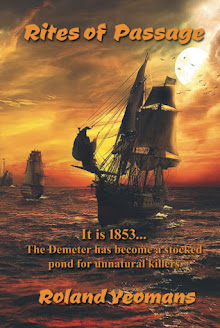






































































































































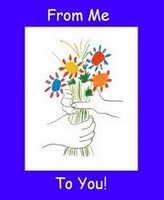



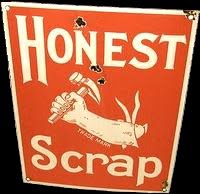







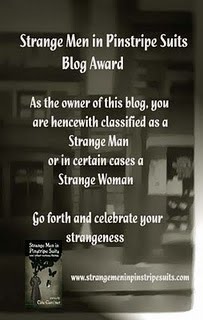
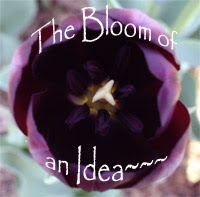
















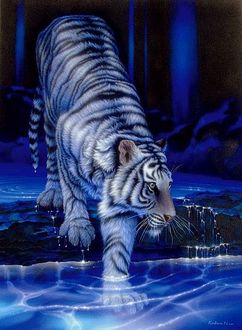


No comments:
Post a Comment