 Sounds like the title of the next Indiana Jones movie, doesn't it?
Sounds like the title of the next Indiana Jones movie, doesn't it?Just thought some of you would like to learn some of the lesser known facets to the highly touted Amazon Kindle Fire.
Kindle Fire is explicitly a device for enjoying books, periodicals, music, video, and games.
But it can also handle the sort of computer-ish tasks that are often necessary distractions when you spend an hour or two in a coffeeshop reading a book. Things like checking email, looking something up on the Web, or writing your Twitter and Facebook friends.
The carousel is the central hub of the Fire interface. The Fire is emphatically a content-driven device, so it makes sense that when you switch it on,
you’re taken to a screen that presents all of your most actively-used media, like the books and periodicals you keep on the coffee table.
The main carousel is at the top of the screen, and displays a “cover flow”-style horizontal scroll of all of the content you’ve recently touched.
At the bottom of the home screen is a Favorites shelf.
The Kindle Fire comes with Amazon's Appstore app, the Pulse reader app, the IMDb app, and the Facebook app icon pinned there already. Temper your enthusiasm, though: The Facebook “app” merely leads you off to the mobile version of the Facebook site.
The top of the home screen shows the name of your device, the time, the battery status, and the Wi-Fi status.
It also features a "gears" button that calls up a pop-over menu for quick access to various settings like the rotation lock, the volume slider--your only volume control for the tablet--brightness, Wi-Fi, and sync
(for use with Amazon's Whispernet synchronization between Kindle devices). It serves as the jumping-off point for the main settings menu, as well.
I like how the Amazon video player functions. Even if you're watching a video streamed on demand from the Amazon cloud, you can still easily skip ahead a bit. And if you miss a few moments, no problem: Tap the 10-second rewind for a quick fix.
Silk, the Kindle’s browser, is something new. Silk has many tricks up its sleeve.
Silk optimizes browsing by treating the entire community of Silk users as a cloud of data.
If you visit the Sun-Times’ site, spend a minute or two perusing the front page, and then tap the link for Roger Ebert’s blog,
you might find that his page appears at supersonic speed.
That’s because the cloud side of Silk has been watching and analyzing the behavior of all of the people who visited Suntimes.com before you.
A huge percentage of them proceeded directly to Roger’s page, so Silk felt it was smart to pre-load all of that content for you while you were reading something else, just in case.
If you're worried about Amazon becoming Big Brother of the novel, 1984 :
Silk deliberately doesn’t intercept or interfere with any secure (https://) webpages. If you’re still worried, the browser has an option to turn off the cloud-based optimization entirely and run as a conventional local browser.
There are multiple ways to sideload additional content, too.
If you connect the Fire to your desktop via USB, it’ll show up on the desktop as a flash drive.
Or, you can email a file to yourself and open it as a file attachment, or email it to the device’s unique Kindle email address to install it automatically,
or download a file linked from a webpage, or install a third-party app that allows you to access and download content from your Box.net or other cloud storage account.
Thanks to the Fire’s intimate connection to Amazon’s cloud services, 8 gigs is enough for several books, a few movies, a couple of TV shows, several hundred songs, and a pile of photos.
That might not necessarily be enough to last you a couple of weeks, but it’ll certainly last until you find yourself near a Wi-FI hotspot and can swap out the stuff you’re sick of for some alternatives.
Hey, that's pretty cool for just $199, right?
Then there’s the presence of the Amazon Android App Store, which delivers 10,000 Android apps to the Fire.
Amazon made a great move in choosing to base the whole thing on Android. They made a second great decision in choosing to work exceptionally hard to bury every possible trace of Android from the user.
“Android on Fire” is actually quite lovely.
Swipe down from the top of the screen to pull down a windowshade of system notifications.
But primarily, the shade is how you access almost all of the Fire’s device-level settings, such as WiFi management, volume and screen brightness, System settings, and a manual “sync” button.
The Fire offers a thick portfolio of apps. Sure, it’s not nearly expansive as the iPad’s app library, but does it really have to be? It includes most of the heavy-hitters that have made a big splash on the iPad.
The Fire is not the iPad nor a laptop. It is what it set out to be :
Amazon clearly wanted to define the Fire as a content device with tablet-ish bonus features available to users who wish to seek those functions out.
In that particular sense, the Fire is superior to the iPad.
Switch on the iPad and you’re presented with multiple pages filled with gridded app icons.
Switch on the Fire, and it shows you a direct, appealing interface of all of the content that you’ve been playing with recently, as well as a subset of content that you think highly enough of to always keep handy.
***
Amazon Kindle Fire apps and comparison with Galaxy Tab, iPad 2, and PlayBook
















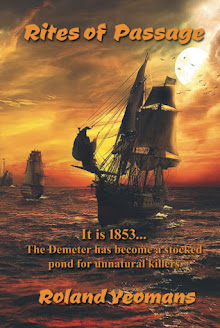






































































































































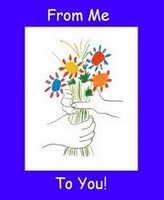



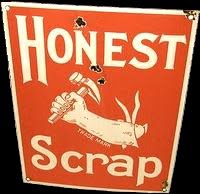







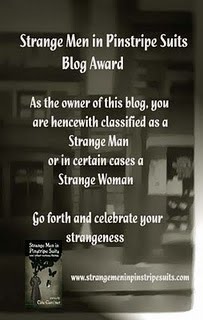
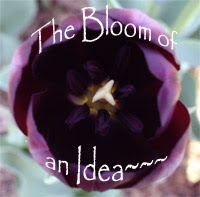
















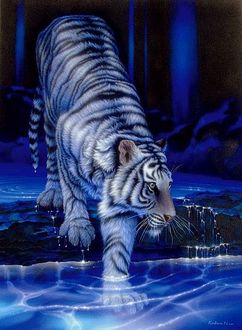


Well, I'm just about convinced! I do wonder, if the Kindle Fire is connected to your computer, can you then watch the films stored on the Kindle on the computer screen? Our computer screen is a large mounted one, so it'd be great to watch stuff on both...
ReplyDeleteThis is so much more than I realised.
ReplyDeleteHi Roland .. you seem to be able to simplify the pros/cons of these devices .. thanks - when the time comes I'll be back to re-read and to watch the video ..
ReplyDeleteVery interesting ..
Cheers Hilary
This sounds so cool. If I had have waited just another month or two before purchasing my Kindle 3G! :( By the time I can afford the upgrade something new will be out. LOL
ReplyDeleteJennaQuentin :
ReplyDeleteEven better ... without any cable hook-up -- say you have been watching a movie on your Fire then come home to your HDTV, you can pick up where you left off on the movie on your large screen set. Neat, huh?
Sarah :
Me, too. The more I research, the more I discover cool things about the Kindle Fire.
Hilary :
Comes, I guess, from those years as a teacher. Or I just got lucky this time. LOL.
Always good to see you've visited and stayed to chat, Roland
Jessica :
Don't feel too bad. I bought a 3G Kindle, too. Sigh. Timing is a nice thing to have -- I know from not having it!! LOL.
Man, this sounds so awesome. Me want one so bad... :D Thanks for all the info, Roland!
ReplyDeleteLeigh :
ReplyDeleteMe, too! And I'm giving mine away for my FRIENDS OF VICTOR STANDISH CONTEST! AAAAARGH!
Thanks for visiting and staying to chat, Roland
I've been teetering on the making the decision of purchasing an iPad. i just can't justify spending 600+ on that device (although I'm a Mac). This is great though, I'll have to take a closer look at the Kindle Fire.
ReplyDeleteCimmaron :
ReplyDeleteTo me an iPad is a less bulky laptop. You have a Mac. I have a Toshiba laptop.
Neither of us really needs an anorexic laptop I think.
The songs that you'd download to your Kindle Fire would be cheaper per song than iTunes. The books you would download would be cheaper than the Nook.
If you play a lot of games, then stay with your Mac because I, like you, think $600 is a lot of money for just games. Now, if the iPad could project a 3D interactive Megan Fox (for me) or Taylor Lautner (for you) then ... all right. LOL.